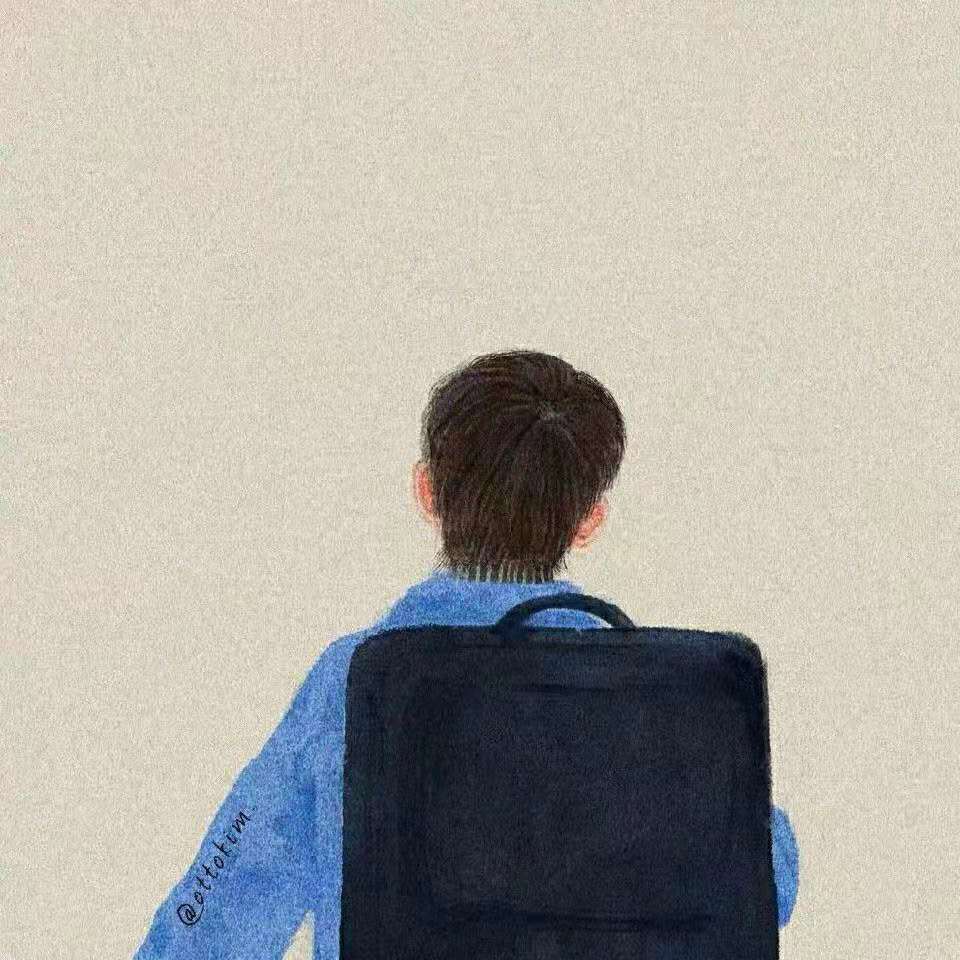location /api{
add_header "Access-Control-Allow-Origin" *;
proxy_pass http://xxxx.com/;
}
限制IP访问
server{
allow 127.0.0.1/16; //allow:允许访问
deny all; //拒绝访问
}
不懂IP段如何计算,这个工具不错:ip计算器 ip地址计算器
限制设备型号访问
server{
location /{
if($http_user_agent ~"(HUAWEIVNS-AL00)|(可添加其他关键字)"){
proxy_pass http://www.xxxx.com
}
return 403
}
}
限制访问的host头
server{
location /{
if($host =='www.xxxx.com'){
proxy_pass http://www.xxxx.com
}
return 404
}
}
限制爬虫,重定向
server{
if ($http_user_agent ~* (baiduspider|googlebot|Googlebot|soso|bing|sogou|yahoo|sohu-search|yodao|YoudaoBot|robozilla|msnbot)) {
rewrite ^/(.*)$ https://www.baidu.com permanent;
}
}
使用map批量设置
下面代码来源:stackExchange
map "$host:$http_user_agent" $my_domain_map_host {
default 0;
"~*^www.domain.com:Agent.*$" http://www.domain2.com;
"~*^www.domain2.com:Other Agent$" http://www.domain3.com;
}
server {
if ($my_domain_map_host) {
return 302 $my_domain_map_host$request_uri;
}
}
设备UA限制代码批量生成,这网站不错
http://detectmobilebrowsers.com/
vscode上的sftp每次上传都会提示文件不存在,虽然不影响最后结果,但每次看到弹窗总感觉是有问题的。

比如网页有倒计时功能,只有倒计时结束按钮才出来,这个时候需要js快速进行判断点击,已知条件只有按钮文本的情况下,要进行代码实现。
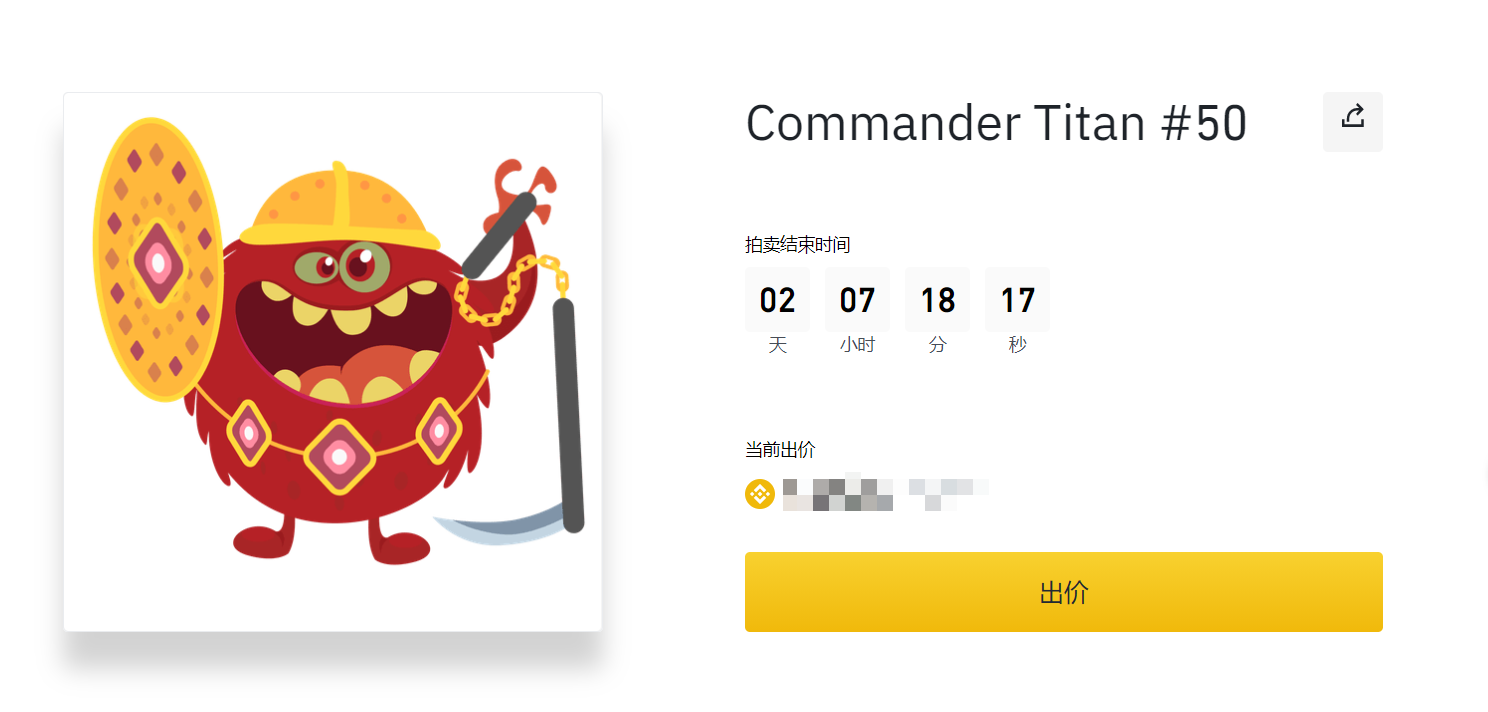
自己开发的一款elecron批量上传商品工具,在使用的过程中,会偶尔出现请求超时问题,无法获取到数据。
import axios from 'axios'
import { Message } from 'element-ui'
const serves = axios.create({
baseURL: process.env.BASE_API,
timeout: 3000
})
// 设置请求次数,请求间隔
serves.defaults.retry = 4;
serves.defaults.retryDelay = 800;
axios.interceptors.response.use(undefined, function axiosRetryInterceptor(err) {
var config = err.config;
// If config does not exist or the retry option is not set, reject
if (!config || !config.retry) return Promise.reject(err);
// Set the variable for keeping track of the retry count
config.__retryCount = config.__retryCount || 0;
// Check if we've maxed out the total number of retries
if (config.__retryCount >= config.retry) {
// Reject with the error
Message.error('网络请求超时,请稍后再试')
return Promise.reject(err);
}
// Increase the retry count
config.__retryCount += 1;
// Create new promise to handle exponential backoff
var backoff = new Promise(function(resolve) {
setTimeout(function() {
resolve();
}, config.retryDelay || 1);
});
// Return the promise in which recalls axios to retry the request
return backoff.then(function() {
return axios(config);
});
});
// 设置请求发送之前的拦截器
serves.interceptors.request.use(config => {
config.headers.action = localStorage.getItem('name')
return config
}, err => Promise.reject(err))
// 将serves抛出去
export default serves
日常开发网页经常会使用一些特殊字体,比如思源黑体、苹方字体等,因为这些字体在一般的宿主环境中是不存在的,需要通过 css 的 @font-face 定义,并从服务器中加载对应的字体文件,而字体文件一般都是比较大的,甚至有时候一个字体比其他所有的资源(js、css、图片)加起来还要大,对网页的加载性能起到非常关键的影响,因此有必要对字体进行一些优化。 本文主要从字体格式、按需提取、统一渲染三个方面来谈谈优化字体的常用技巧。
已经正式从简书迁移到博客了,之前是比较看重简书在百度的权重,但现在简书已经不太适合发技术文章了,很乱,还是在自己博客写写文章比较舒适。
升级了windows11了,但他的设置面板中文还未完善,有点中英文混合的样子,然后想更改系统语言的,才想起来自己新的电脑还没重装过系统,默认就是家庭中文版的,无法更改系统语言。